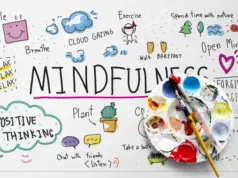Creating a distraction-free work environment is crucial for maximizing productivity and maintaining focus. Here’s a detailed guide on how to achieve this by optimizing both your physical workspace and managing your digital environment effectively:
Taming the Physical Space
- Designated Workspace
- Purposeful Location: Choose a dedicated area in your home or office that is quiet and away from distractions like high-traffic areas or common gathering spots.
- Set the Tone: Use this space consistently for work to condition your mind for focus whenever you enter it.
- Declutter Your Desk
- Minimalist Approach: Keep your desk clean and organized. Remove unnecessary items and only have essentials such as your computer, stationery, and perhaps a plant for a touch of nature.
- rganizational Tools: Utilize desk organizers, trays, or drawers to manage cables, papers, and other materials neatly.
- Optimize for Comfort
- Ergonomic Setup: Invest in a comfortable chair and desk height that promotes good posture. This reduces physical discomfort that can lead to distractions.
- Lighting and Ambiance: Ensure adequate lighting, preferably natural light if possible. Adjust artificial lighting to minimize glare on your screen.
- Noise Management
- Noise-Canceling Solutions: Use noise-canceling headphones to block out distracting sounds, especially if you can’t control ambient noise in your environment.
- Background Noise: Consider playing soft instrumental music or ambient sounds (like white noise) to create a consistent background that aids concentration.
Taming the Digital World
- Silence Notifications
- Device Settings: Turn off non-essential notifications on your phone, computer, and other devices during work hours. Reserve alerts only for critical communications.
- Do Not Disturb: Use the “Do Not Disturb” feature during focused work sessions to prevent interruptions.
- Schedule Communication
- Set Communication Hours: Establish specific times to check emails, messages, and other communications. This reduces the urge to constantly monitor updates.
- Asynchronous Communication: Encourage team members to use project management tools or email for non-urgent inquiries to minimize real-time disruptions.
- Embrace Timeboxing
- Structured Work Sessions: Adopt the Pomodoro Technique or similar methods where you work in focused intervals (e.g., 25 minutes) followed by short breaks.
- Task Prioritization: Use timeboxing to allocate time for different tasks based on their priority and complexity, ensuring that each task gets dedicated focus.
- Consider Internet Disconnection
- Offline Work: For tasks requiring deep concentration, consider disconnecting from the internet entirely or using apps that block distracting websites temporarily.
- Separate Work Modes: Designate specific times for research, communication, and focused work to streamline internet use and minimize distractions.
- Utilize Tech Tools
- Distraction-Blocking Apps: Install browser extensions or productivity apps that block access to distracting websites or limit time spent on non-work-related applications.
- Task Management Tools: Use digital tools like Trello, Asana, or Todoist to organize tasks, set deadlines, and track progress without cluttering your workspace.
Bonus Tips
- Plan Your Day
- Daily Planning: Begin each day with a clear plan of tasks to accomplish. – End-of-Day Review: Spend a few minutes at the end of each workday reviewing what you’ve accomplished and planning for the next day to set clear objectives.
- Practice Mindfulness
- Mindful Breaks: Take short breaks throughout the day to stretch, walk, or practice mindfulness techniques like deep breathing or meditation.
- Stay Present: Train your mind to refocus quickly after breaks or distractions by bringing attention back to your current task without dwelling on interruptions.
- Evaluate and Adjust
- Continuous Improvement: Regularly assess your work environment and productivity levels. Make adjustments as needed to optimize your workspace setup, routines, and digital habits.
- Feedback Loop: Solicit feedback from colleagues or mentors on your work habits and environment to identify blind spots and areas for improvement.
By implementing these detailed strategies, you can create a distraction-free work environment that fosters concentration, enhances productivity, and supports your professional success. Tailor these tactics to suit your personal preferences and work style for optimal results.